How to add mail signature to your Sutton email?
Please refer to the steps below on how to create and add a signature to your mail account;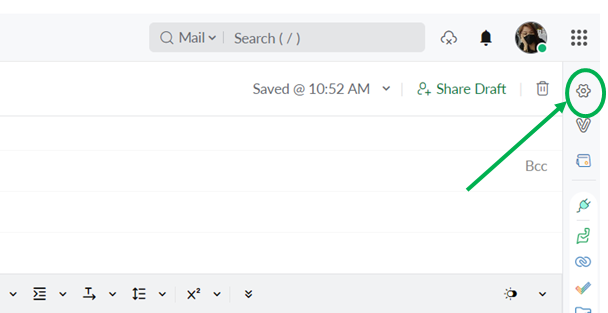
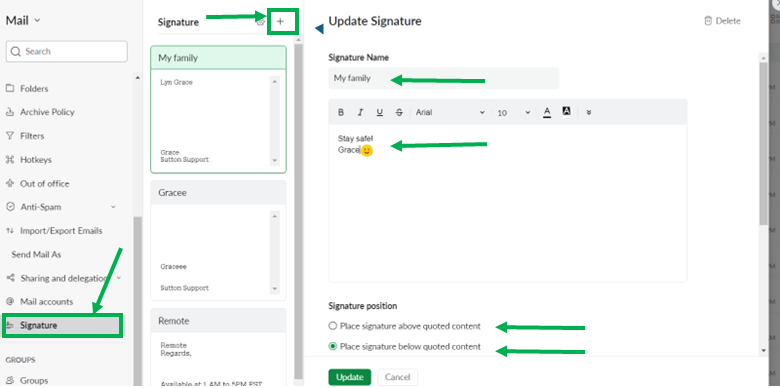
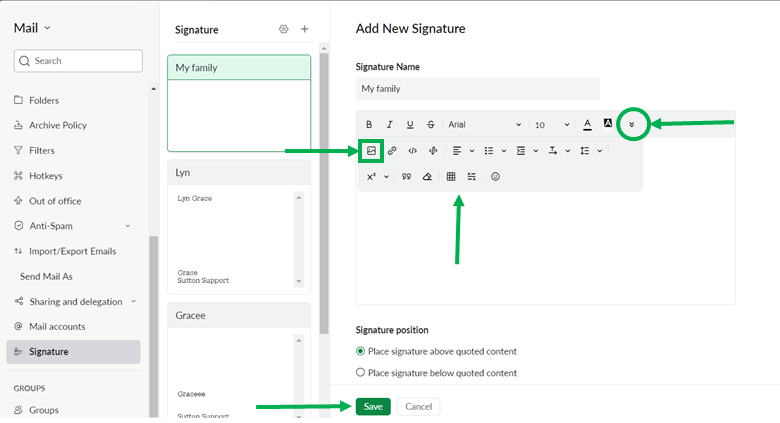
- Go to https://mail.sutton.com
- Enter your Sutton email and password.
- Click the Settings icon
- Scroll down on the left and
- Go to "Signatures"
- Click the + icon to create a new signature.
- The Add Signature popup appears.
- Provide a Name for the signature
- Enter the details of the signature and format it to suit your preference.
- You can insert images (like logos) to your signature, paste copied images, and also hyperlink them if required.
- Click Save.
- You need to link the Signature with the From address for the signature to appear automatically when you compose an email. You can use the 'Associate Mail Address' option to link with the From address while creating the signature or click the + icon in the existing signature to associate it with the required From address. Repeat the steps with different titles to add multiple signatures.
Related Articles
How to add another Sutton email via IMAP?
Using IMAP, you can manage multiple email accounts in the same mailbox. Kindly follow the steps below: Go to https://mail.sutton.com Enter your Sutton email and password Go to Settings Scroll on the left side and click Mail Accounts Click the + (add ...Sutton email as IMAP account - Apple Mail (MAC)
Please follow the steps below on how to set up IMAP on MAC: Click the apple icon at the top left corner of your screen Open System Preferences. Click Internet Accounts Tab Click 'Other Mail Account' and click 'Continue' Add your Sutton email and your ...Spam settings for Sutton email
Kindly follow the steps below on how to add emails to Allowlist and Blocklist; Go to https://mail.sutton.com Enter your Sutton email and password. Go to Settings Scroll down on the left side and Navigate "Anti-Spam" Click the "+ Add" icon and enter ...How do I add email contacts?
To add email contacts in your Sutton email follow these steps: Go to the https://mail.sutton.com/ Enter your Sutton email and password Access Contacts: Once logged in, look for the "Contacts" option in the Zoho Mail interface. It's typically located ...How to add an email address to the Allow list (whitelist) or Block list (blacklist) in Sutton email?
To add an email address to the Allow list (whitelist) or Block list (blacklist) in Sutton email, follow these steps: Go to the https://mail.sutton.com/ Enter your Sutton email and password Access Settings: Once logged in, click on the gear icon (⚙️) ...